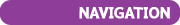Complie for Windows
So you've decided to complie ADCH.NET from source. Good choice. Lets begin.
Complie using .NET
Be sure to read the requirements on the compile overview page before you begin. This section will show you how to compile ADCH.NET using Microsoft Visual Studio .NET 2003, and the .NET Framework Version 1.1 on Windows.
Step 1:To get the source from the Subversion repository, please read the Subversion Using Windows page. After you have a local copy of the source on your computer proceed to step two.
Step 2:
Open the solution file located in the source directoy that you just downloaded from the subversion repository. Once it has opended change the build confiuration to "Release" mode.
Step 3:
Select "Build Solution" from the Build menu. This will compile ADCH.NET and all the plugins.
Step 4:
Assuming all goes well, all the compiled files should be in the "bin/Release" subdirectory of the source directory. Check to make sure they are all there, and you're done! Copy these files to wherever you would like them to be placed, and proceed onto the configuration of your hub.
Complie using Mono
Be sure to thread the requirements on the compile overview page before you begin. This section will show you how to compile ADCH.NET using Mono and nANT under Windows.Coming Soon...